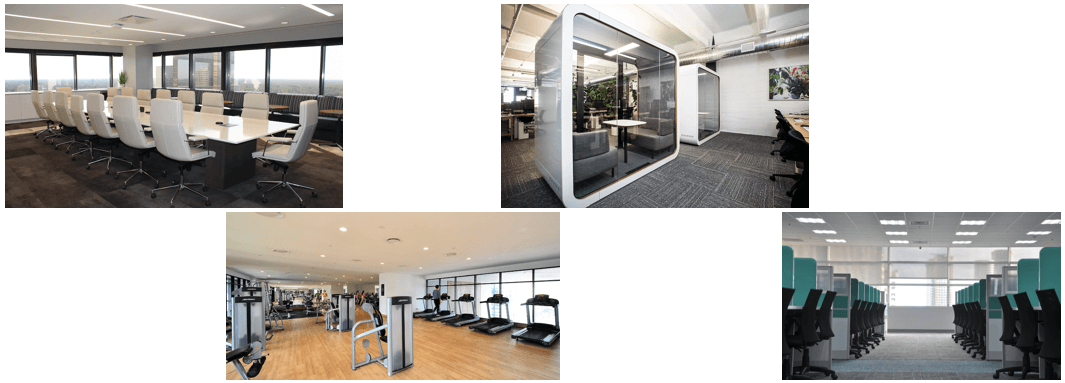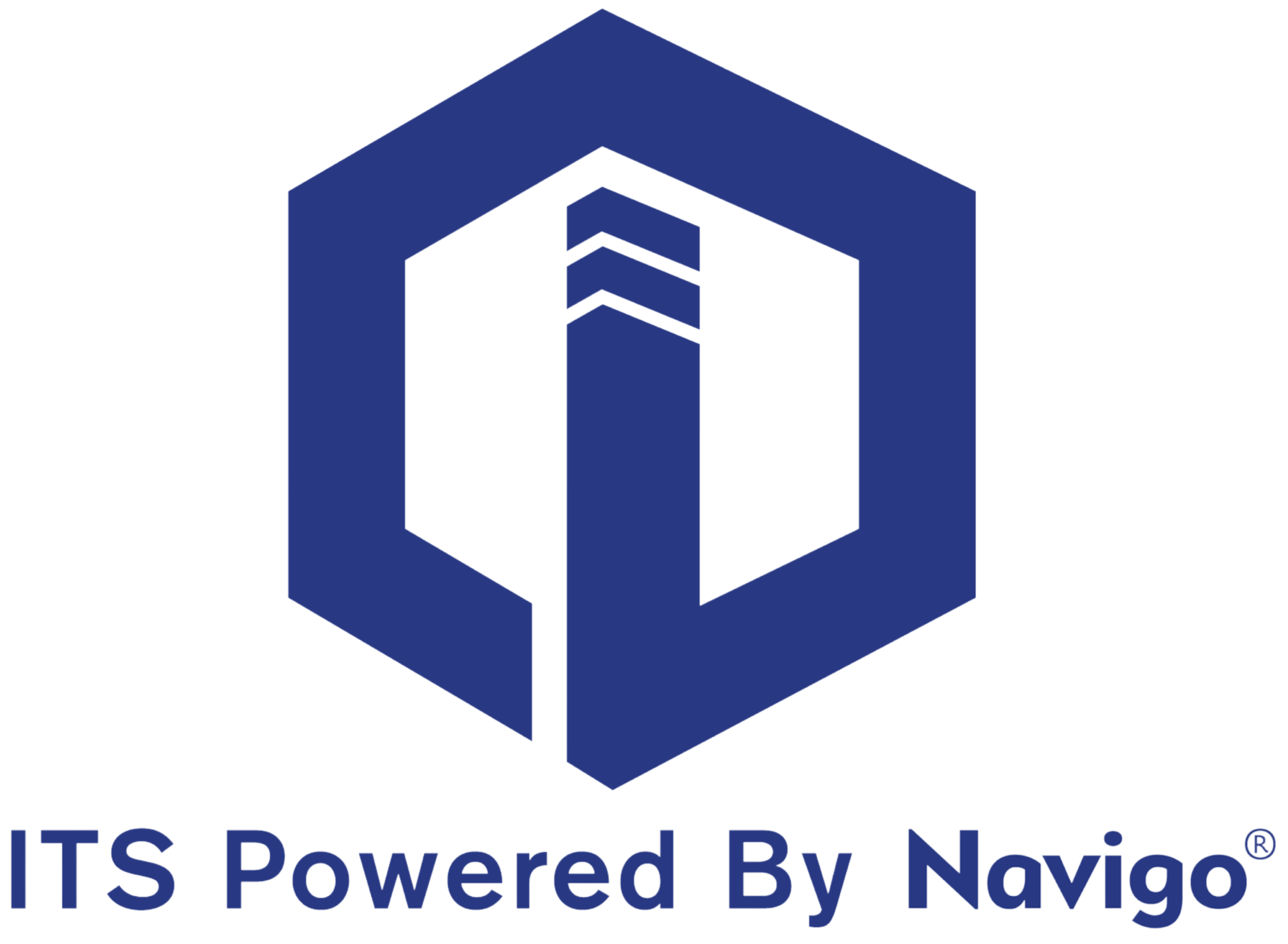
Meeting Room Screen Displays for Scheduling Shared Spaces
Conference and Meeting Room Scheduling System
Digital scheduling display systems allow you to manage the scheduling of shared spaces without the frustration of double booking or lost schedules. Visitors and employees can reserve rooms, spaces, equipment, and other shared resources, on your property. With the Navigo Resource Scheduler App, organizations can easily manage their scheduling displays both online and in person. Whether your organization shares a single meeting space or you rent resources to the public, they can simplify their scheduling with the use of a conference room scheduling system like Navigo Resource Scheduler.

Conference Room Scheduling Display Features:
Manage Multiple Resources by Type
Assign Attributes for Each Reservation
View & Search Calendar Availability in Real-time
Specify Check In/Out Rules for Display on Screens
Conference Room Scheduling Displays Help to Manage Shared Spaces with Ease
Digital scheduling improves the efficiency and effectiveness of scheduling while improving the overall visitor experience at your facility. Whether scheduling is done by one of your staff members or left up to your guests, scheduling software makes it easy.
Improve scheduling no matter the shared space or resource.
Meeting spaces, hotel offices, fitness equipment, etc. Grant tenants and employees specialized access to Navigo Resource Scheduler, to view and search the resources available to them. Whether it’s one conference room or 100+ vehicles, hot desks, loading bays, etc. – an online resource scheduler ensures you never double book again.
Assign various settings and attributes to any resource type.
Scheduling settings can be customized and assigned based on your needs.
Meeting space type – specify capacity, layouts, technology, dial-in # for remote attendees and more.
Vehicle type – specify minimum/maximum reservation length, style, capacity, equipment available (i.e. GPS, USB charger, luggage rack).
Office space type – specify open vs private office, capacity, equipment, nearby amenities (i.e. breakroom, restroom).
Wellness room type – specify min/max reservation length, furniture, appliances, power outlets available, lockable door, etc.
Control and manage scheduler settings based on assigned user roles.
Customize the variety of automated email templates that Navigo sends when a reservation is confirmed or rejected, reservation reminder, support staff notification.
Add internal and external attendees to receive notification email(s) with calendar entry.
Add custom fields to display and collect info specific to your organization’s shared resources.
Add a Custom Digital Scheduling Display to Every Meeting Space.
Install a unique scheduling display to meet the needs of your employees or guests. With Navigo Resource Scheduler every shared meeting space and resource can have a unique scheduling system custom designed to meet its needs.
-
Touchscreen or touchless screens
-
Display the current reservation schedule
-
Allow hosts to check-in for their reserved meeting
-
Show status of meeting space (RED for in-use, GREEN for available, etc.)
-
Access Resource App to view availability and/or make reservation for respective or other meeting space resources
-
Create, manage, and schedule custom messages to display for patrons utilizing resource
Check out some FAQs for the Navigo resource scheduler.
Take Navigo for a Test Drive
Recent Projects:

About Navigo
Leverage the power of Navigo software to deliver real-time information, simplify navigation, and enhance communication with visitors—all through a cloud-based platform that's easy to manage and update. Create a more welcoming, efficient, and modern environment that leaves a lasting positive impression.
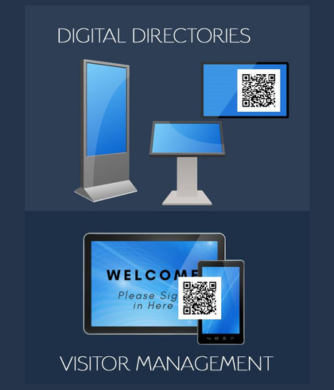
Headquarters
7150 Columbia Gateway Drive, Suite L, Columbia, MD 21046
New York Location
112 West 34th Street, 18th floor, Room 18025 New York, NY 10001
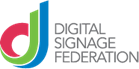
Proud member
Toll-Free
Phone
© Copyright 2025 ITS, Inc. All rights reserved.
Site Navigation
Subscribe to our Industry Insights
Stay in touch with the latest news and updates from ITS, Inc.
Thank You for Your Feedback!
We Will Be in Touch Shortly.
We proudly service customers throughout the US and Canada.
Headquarters
7150 Columbia Gateway Drive, Suite L
Columbia, MD 21046
New York
112 West 34th Street, 18-025
New York, NY 10001
800.652.4830 410.451.1540