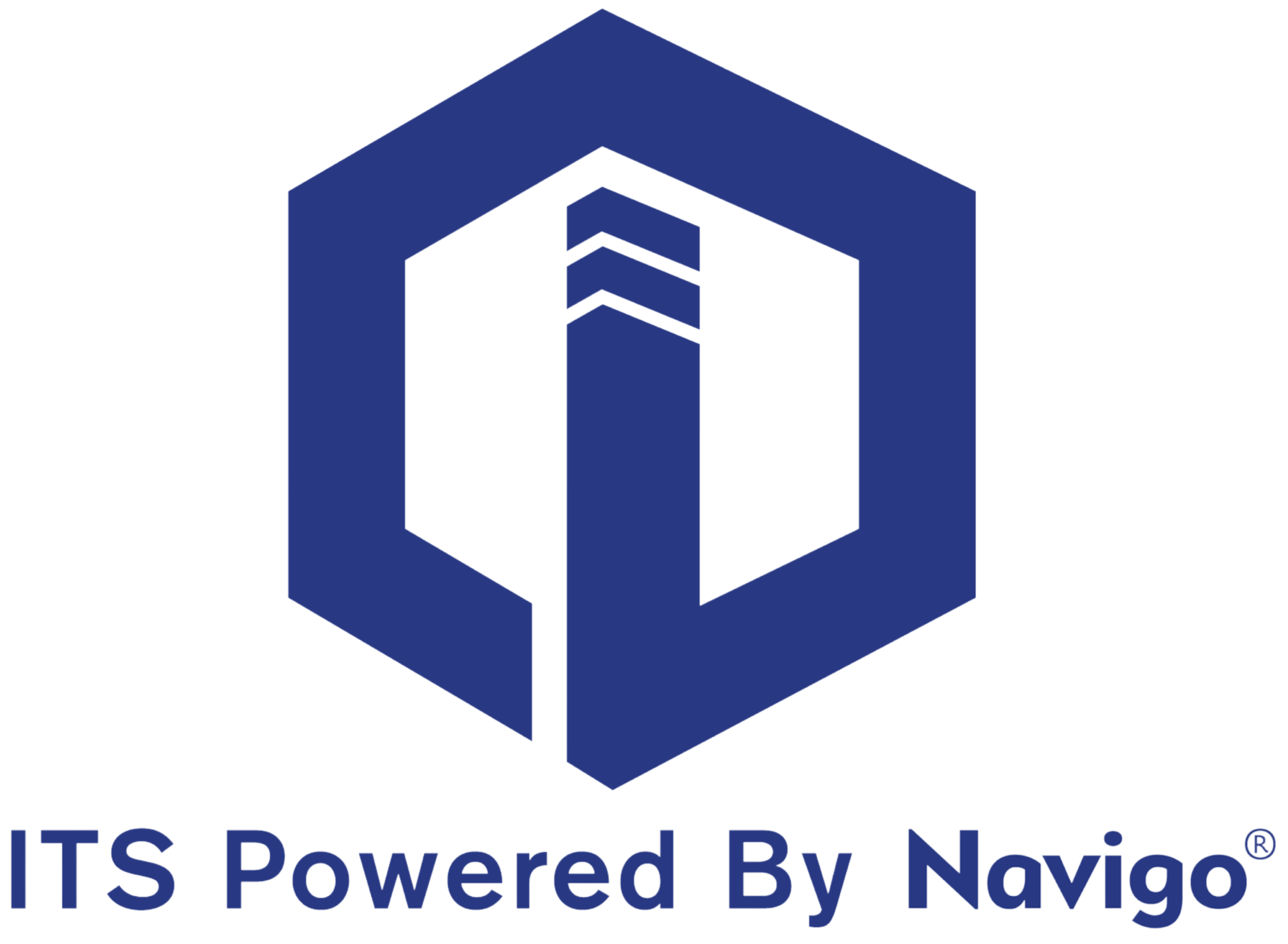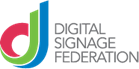What is considered a resource for my building?
Any space or equipment that is shared and available by reservation. Example resources are meeting room(s), fitness equipment, service elevator, party room, vehicles or personnel.
How involved does Management need to be as resources are being reserved?
Navigo Resource Scheduler can be accessed and used by authorized employees without the need for direct Management involvement. Employees login in to the Navigo Resource Scheduler portal to view availability and make a reservation.
Is there a digital screen that show reservations and availability outside of the meeting room?
Yes. Navigo digital signage (touchscreen or non-touchscreen) is compatible with Navigo® Resource scheduler to display real-time availability of the respective meeting room or resource. Touchscreen access allows employees to make real-time reservations right from the screen. Other messages can be set to display on the Navigo® digital sign such as guidelines, instructions, etc.
What is the lead time?
6-8 weeks software only and in-stock equipment. Custom API integration, custom workflows and/or custom enclosure design/build requested may increase lead time to 8-12 weeks.
Can Navigo® connect to our internal systems (directories, calendars, emergency alerts, CMS)?
Short answer: Yes—securely and automatically.
How it works: Navigo® exposes and consumes standards-based APIs and supports webhooks, SSO (SAML/OAuth), file drops (CSV/ICS/iCal), and middleware/iPaaS to sync the systems you already use.
What you can automate
-
People & places: Employee/tenant directories, suite assignments, departments, amenities
-
Scheduling: Room booking and events calendars (Outlook/Google/Exchange/CalDAV/ICS)
-
Safety: Emergency alerts (e.g., CAP feeds) and service notices with instant overrides
-
Content ops: Pull from your CMS/DAM and publish to specific screens, zones, or campuses
Governance you can trust
-
Role-based permissions, approval workflows, and audit logs
-
Network allowlists, API keys/token rotation, rate limiting, and encryption in transit/at rest
Outcome: One source of truth; no double entry, fewer tickets, faster, compliant updates portfolio-wide.
Can Navigo® pull live public data (transit, weather, news) for our buildings?
Absolutely. Navigo® ties into trusted external data providers so every screen stays context-aware.
Popular feeds & formats
-
Transit & traffic: GTFS/GTFS-RT, service advisories, arrivals, and maps
-
Weather & time: current conditions, forecasts, severe-weather alerts
-
News & info: RSS/ATOM headlines, finance tickers, community notices
-
Utilities & ESG: optional AQI/energy dashboards and sustainability KPIs
Built for reality
-
Localize by property: daypart and geo-target per building or campus
-
Fail-safe playback: edge caching/offline continuity with automatic resync
-
Proof-of-play & analytics: confirm delivery, measure engagement, and optimize
Outcome: Accurate, real-time content that reduces perceived wait times, improves wayfinding, and elevates the on-site experience.