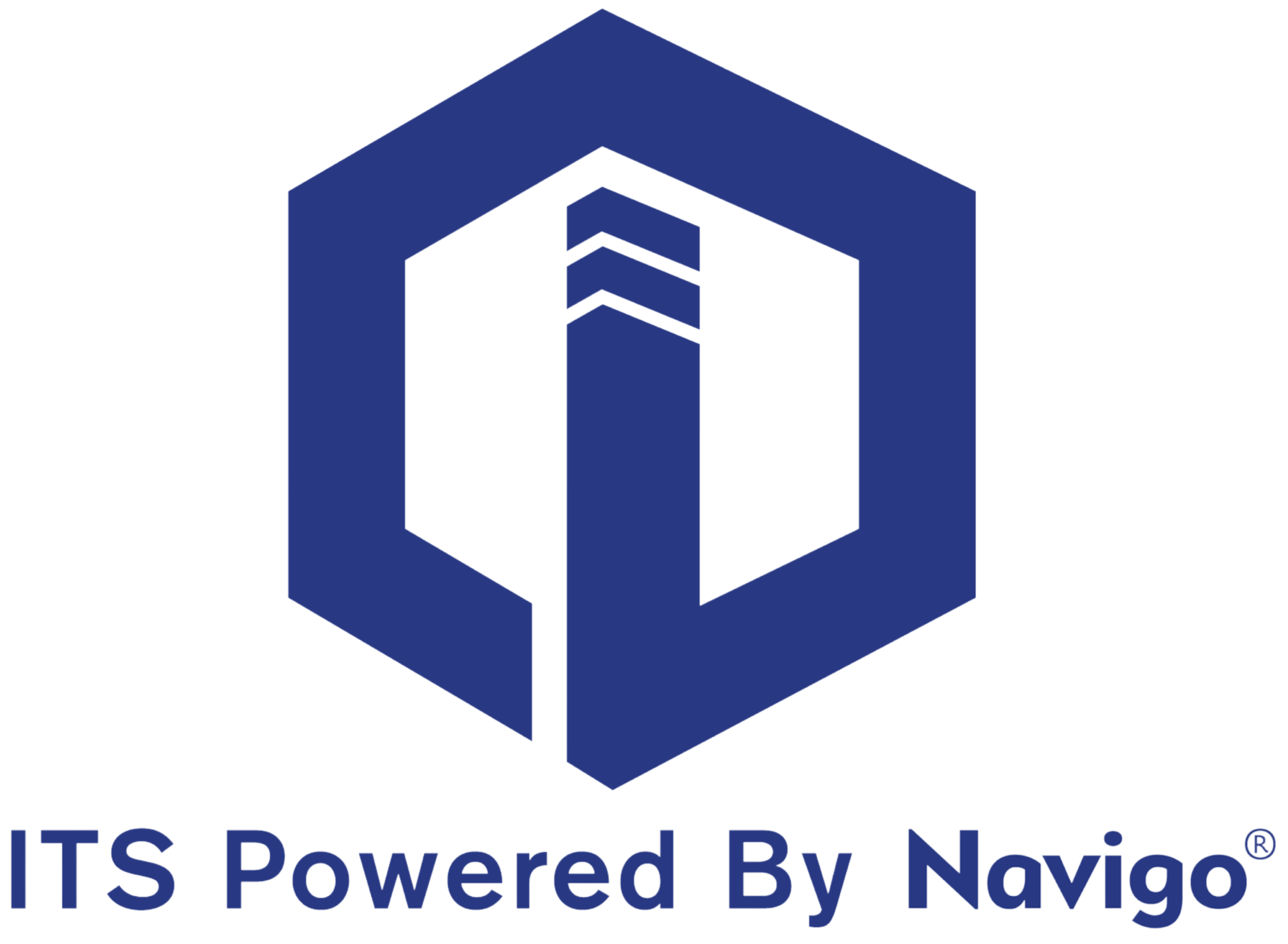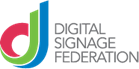Does Navigo display real-time transit information in the area?
Yes. By subscribing to Navigo TransitAccess your digital signage can display real-time schedules and status of public transportation options. You indicate your desired radius and TransitAccess populates with the available bus stops, trains, light rails, car shares, bike shares, scooter shares and car charge stations. When used on a touchscreen, users can touch desired options to view & zoom interactive maps.
I already have an LED screen in my lobby, can I use that to show TransitAccess data?
Yes. Customers can provide their own hardware and simply subscribe to Navigo TransitAccess.
What size screen is recommended for TransitAccess?
Typically, TransitAccess screens are placed in high trafficked areas for at-a-glance viewing by multiple people. The ideal screen size would be 43”+ placed in a line of site location within the regular flow of traffic.
What is the lead time?
2-4 weeks software only and in-stock equipment. Custom API integration, custom workflows and/or custom enclosure design/build requested may increase lead time to 8-10 weeks.
What are the power and cabling requirements?
Just a standard 110V duplex (non dedicated) and internet connection (hardwired or wireless) is needed!
What are the specs for the screen sizes that are available?
Screens sizes are available from 8” up to 98” and multi-screen video wall setup is available for even larger coverage. To ensure you are using the most up to date specifications, please contact us.