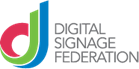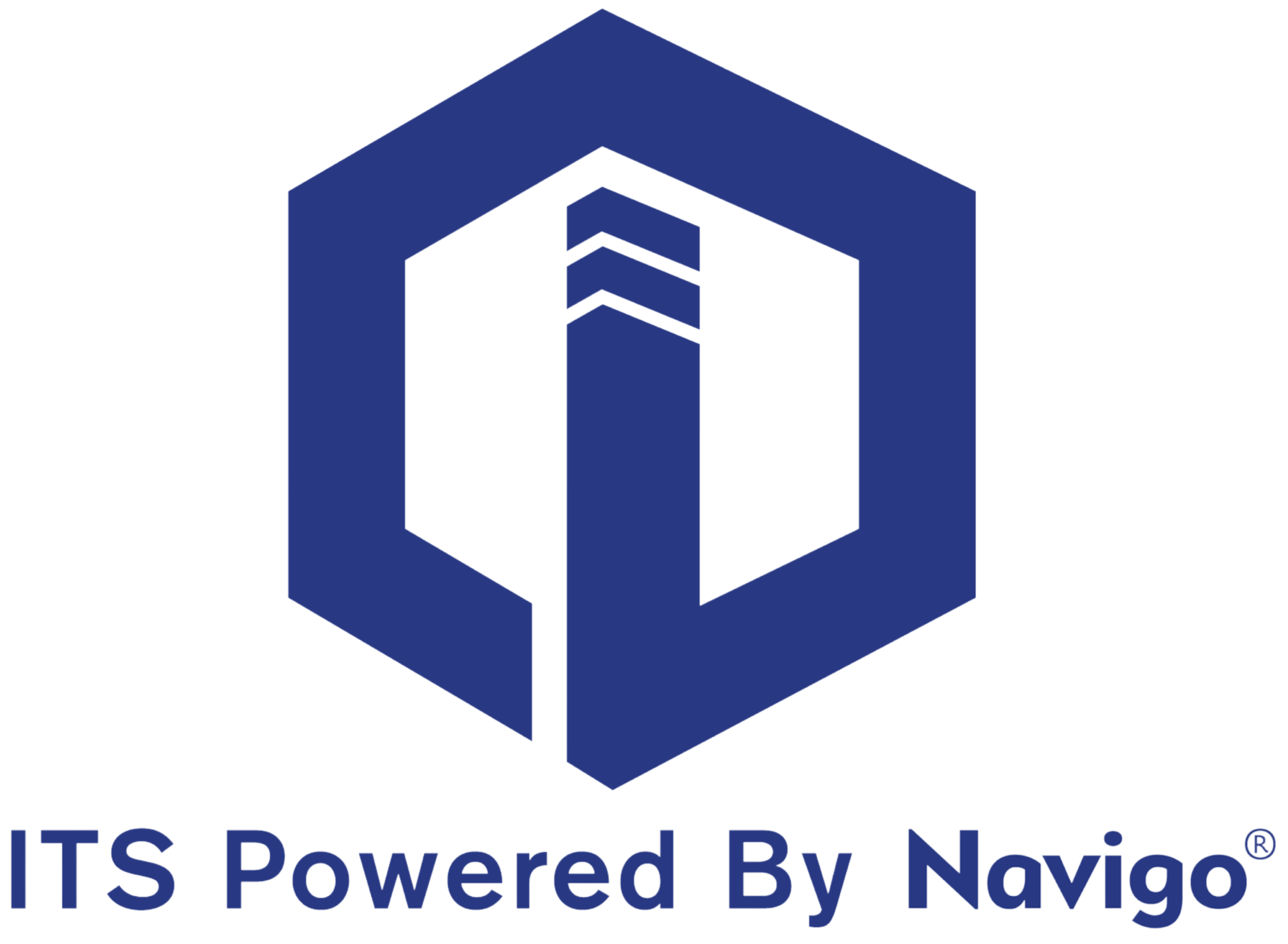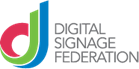As digital signage and touchscreen directory systems become integral to the modern commercial property experience, property managers face an increasing challenge: what to do when these systems become outdated, non-functional, or simply no longer meet tenant and visitor expectations.
|
|
An aging digital screen isn’t just an eyesore—it’s a missed opportunity for communication, branding, and tenant satisfaction. Fortunately, removing or replacing these systems can be streamlined and strategic, especially when guided by best practices and backed by modern software platforms like Navigo, which offer scalability and future-readiness.
Why Upgrade Now?
-
Improved Tenant and Visitor Experience: A modern touchscreen directory improves wayfinding, boosts engagement, and reflects positively on the property’s brand.
-
Enhanced System Reliability: New hardware with current software ensures fewer glitches and easier remote management.
-
Monetization Opportunities: New signage systems can support advertising, announcements, and promotional content.
-
Futureproofing: Today’s platforms like Navigo provide cloud-based control, real-time updates, and integration with IoT, building management systems, and mobile apps.
Before You Remove That Screen: A Replacement Planning Checklist
Before removing an existing digital signage or directory system, consider the following checklist to ensure a smooth and value-driven transition:

-
Check power supply and connectivity (Wi-Fi/Ethernet) to determine reusability.
-
Assess enclosure and mounting structure for compatibility with newer models.
-
Review location for optimal visibility and traffic flow—does it still make sense?


-
Define what the new system must accomplish: wayfinding, branding, advertising, tenant directory, emergency alerts, etc.
-
Gather tenant and visitor feedback for insight on preferred features.

-
Select a software solution like Navigo, which supports:
-
Remote updates and centralized management.
-
Multi-building or campus-wide deployments.
-
Custom content layouts and branding.
-
Integration with building systems (access control, event schedules, etc.).

-
Ensure compatibility with AI-powered features, mobile app integration, and interactive capabilities.
-
Choose commercial-grade screens rated for 24/7 operation and long lifespan.
-
Use modular hardware and software that allow for future expansion or customization.

-
Work with a company experienced in both hardware and software integration.
-
Ask for references from similar commercial properties.
-
Make sure post-installation support and training are included.

-
Plan for minimal downtime during removal and replacement.
-
Prepare alternative wayfinding or signage solutions during the upgrade process.
-
Communicate clearly with tenants and staff about any disruptions.
What to Do With the Old System
-
Recycle or Donate if components are still functional.
-
Securely Wipe Data if the system stored tenant or building information.
-
Remove all branding or digital assets before disposal to protect your property’s image.
The Key Takeaway
Removing a dated or non-working digital signage screen or touchscreen directory system is more than just a maintenance task—it’s an opportunity to revitalize your property’s digital infrastructure. By following a thoughtful process and choosing scalable, modern platforms like Navigo®, property managers can enhance tenant satisfaction, increase operational efficiency, and position their commercial spaces for the future.
Explore itouchinc.com for more information on our solutions or contact us for needs unique to your property or project.
|