Headquarters
7150 Columbia Gateway Drive, Suite L, Columbia, MD 21046
New York Location
112 West 34th Street, 18th floor, Room 18025 New York, NY 10001
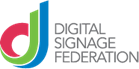
Proud member
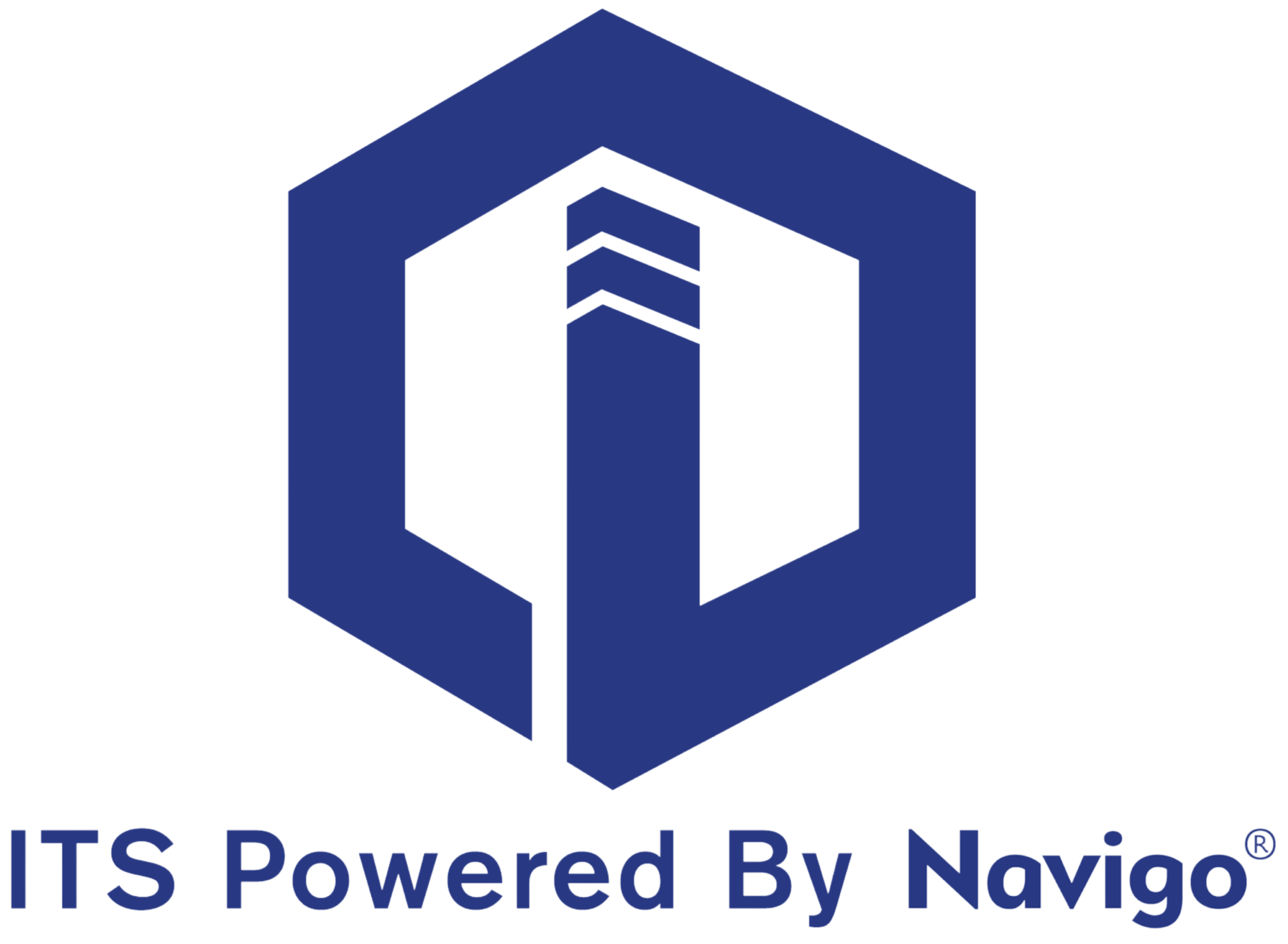
The Different Types of Digital Signage to Choose from7 minute read | Updated May 29, 2025 |
|---|
|
There are many types of digital signage, each with unique features and use cases.
Are you looking to install more engaging signage but want to know what’s available? Have you decided to invest in digital signage but are overwhelmed with all the options? With the information below, you will learn the various types of digital signage and what would work best for your facility.
Every facility manager or business owner has their own intentions and uses for digital signage. We want to use this as an opportunity to show you the different types of digital signage to help you understand if it is right for you and to help you find the right type of signage for your facility.
|
Types of Digital SignageFrom a foundational level, the core of all types of digital signage is a digital display (i.e. screen) that displays video or other multimedia content. Every kind of digital signage requires software to run and display this content.
Where the types of digital signage differ begins with how the content is displayed, used, and interacted with.
Let’s explore the different types.
Static Digital (LCD / LED) SignsA static display is the most basic form of digital signage. It’s very similar to traditional signage in how a single graphic is displayed. However, being a digital display, it offers some benefits over traditional signage.
The brighter screen of a digital display helps visibility and increases the likelihood of the sign being seen and recognized. Because it is a digital display, the content on the sign can be changed at any time with minimal effort and no cost to the user.
Static Digital signs can be used for several things but some of the common uses include:
Interactive / Touchscreen Digital SignageDisplays can be equipped with touchscreen technology just like a smartphone or tablet. These displays allow users to interact with the on-screen content which creates a number of opportunities to engage visitors or customers.
At a basic level, this can be used to zoom in on information or an on-screen map, but with more advanced digital signage software, users can interact with the display like a smartphone app or web browser.
Features like geolocation settings, QR code integrations, motion sensor cameras, and voice recognition can also be used to create a more interactive experience. As we explore other types of digital signage, you will see some unique ways of making digital signage interactive.
Building DirectoriesDigital building directories are a great way to make a necessity more accessible and interactive. Like a traditional directory, this can be used to help visitors navigate a facility or find what they are looking for.
With a digital directory, features like search bars, interactive maps, accessibility features or menu options can be added to make the directory more interactive and user-friendly.
Digital directories are commonly used in:
Any facility with multiple suites, floors, or rooms can benefit from a digital directory.
Digital WayfindingDigital wayfinding is a fantastic solution to help visitors find their way around a facility or campus. Traditional wayfinding signs can sometimes be confusing and visitors can lose their way after walking away from the sign.
With digital technology, wayfinding can be simpler and more user-friendly. Advanced digital wayfinding features allow visitors to search multiple routes, send directions directly to their smartphones so they don’t get lost, or highlight wheelchair-accessible routes among other things.
Several types of media can be used to make digital wayfinding unique for the facility using it such as:
>If your business relies on people easily being able to navigate your facility or campus, then digital wayfinding signage should be considered. Digital Menu BoardsMore and more restaurants are adopting digital menu boards as a way to enhance the customer experience and improve their bottom line. It allows customers to explore the menu in a more interactive way and can free up front-line workers to help with other tasks.
These digital menu boards can be updated in real-time to add specials and promotions or to display when items are sold out.
Customers can add their coupons directly, more easily customize their order, and review the order more thoroughly creating a better customer experience while minimizing replacement orders for wrong orders.
Video WallsVideo walls are essentially a large canvas made up of multiple displays to create one large seamless media experience. They can be used to create a beautiful aesthetic within a building or can be used to create an entertaining immersive experience.
With a video wall, you can choose to treat it as if it were one giant screen, or take advantage of the fact that it is comprised of multiple screens and creates fun interactive experiences.
When it comes to video walls, there are a number of ways it can be used including:
If you want to create a digital display that no one can miss, a video wall is the way to go.
Best Practices for Digital SignageDigital signage is an investment. And like any investment, you want to ensure you’re getting the most out of it. To do this, there are some best practices to consider.
Before purchasing digital signage, consider the following best practices.
PlacementOne of the most important things to consider when installing digital signage is the placement. The right placement ensures that it is easily accessible and seen making it most effective. Some digital signage solutions also rely on internet connectivity so installing it in a dead zone of a building could cause quality issues.
SizeA digital display’s size affects its visibility and price. It can also affect the user experience. For example, a screen that is too small or too large for a conference room can make using the digital technology frustrating.
Smaller screens can be easily missed which could affect the effectiveness of an advertisement or wayfinding directory. But bigger is not always better. Bigger displays are more costly and can create an awkward experience if too large.
Software / FeaturesDigital signage requires software to function. There are many digital signage software providers to choose from but it is important to note that not all providers offer the same features, functions or ability to integrate with other tools such as Navigo.
Understanding your needs and how you want the signage to function will help in determining what software is best suited for your organization.
Compliance NeedsOrganizations that must abide by certain compliance or accessibility requirements need to take these needs into account before purchasing digital signage. Before installing digital signage, make sure to meet with the compliance department to ensure that the sign size, height, visibility, text, color contrast, etc. meets all of the necessary compliance requirements.
Professional InstallationDigital signage should be installed by a professional. This helps to ensure that the hardware/software and Live TV is properly installed leading to a reliable and consistent experience. It’s important to also keep in mind that not every digital signage provider offers installation or software.
Sometimes organizations make the mistake of purchasing a digital display or digital signage “package” only to realize that they do not have the proper technical knowledge to ensure that the digital signage is installed correctly.
The Key TakeawayWhether a facility is looking to save money on static signage replacements over time, generate revenue with advertisements, or increase the overall visitor experience, following these best practices will help.
To ensure a facility gets the most out of their digital signage they must find a reliable digital signage partner. Working with Navigo® professionals will allow your organization to create a better overall experience for yourselves and those interacting with your digital signage.
|
7150 Columbia Gateway Drive, Suite L, Columbia, MD 21046
112 West 34th Street, 18th floor, Room 18025 New York, NY 10001
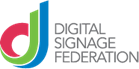
Proud member
Toll-Free
Phone
© Copyright 2025 ITS, Inc. All rights reserved.
Stay in touch with the latest news and updates from ITS, Inc.
7150 Columbia Gateway Drive, Suite L
Columbia, MD 21046
112 West 34th Street, 18-025
New York, NY 10001