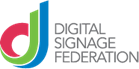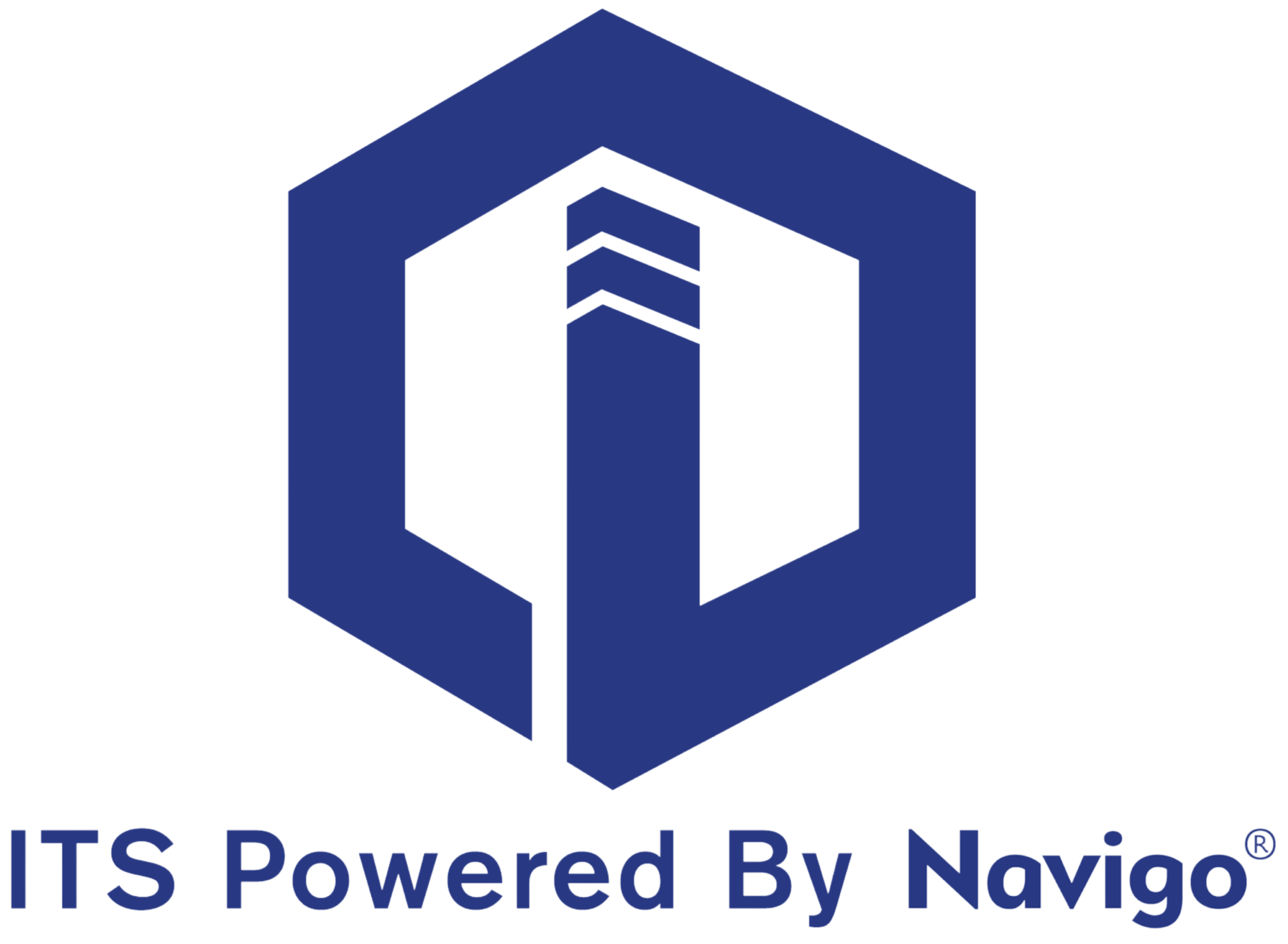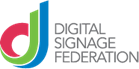|
Elevators are high-traffic, high-dwell areas—yet they’re often overlooked when it comes to communication strategy. With the average elevator ride lasting anywhere from 30 seconds to a few minutes, that brief window presents a powerful opportunity to inform, engage, and entertain tenants and visitors. Enter elevator screens—a modern solution that transforms unused vertical space into a dynamic digital experience.
Whether you manage a corporate office tower, a mixed-use development, or a healthcare facility, here’s how to make the most of your elevator screens using Navigo® digital signage solutions.
|
Why Use Elevator Screens?

-
Captive audience: Riders have few distractions and are naturally focused on their environment.
-
High repetition: Frequent exposure reinforces messaging due to daily elevator use.
-
Strategic visibility: Located in essential transit spaces, elevator screens ensure high content exposure.
What to Display: Content Ideas for Elevator Screens
Building Notifications & Announcements
-
Upcoming maintenance, cleaning, or construction
-
Office closures or modified hours
-
Emergency alert instructions or evacuation notices
Tenant & Directory Highlights
-
Suite numbers and featured tenants
-
New tenants moving in or business spotlights
-
Event or meeting room reminders
Real-Time Information
-
TransitAccess integration: Live bus, train, or shuttle arrivals
-
Traffic conditions or commute time estimations
-
Weather forecasts and local air quality alerts
Property Branding & Culture
-
Welcome messages or seasonal graphics
-
Quotes, value statements, or sustainability tips
-
Visual tours of amenities: lounges, fitness rooms, rooftop decks
Entertainment & Engagement
-
News tickers and curated headlines
-
Fun facts, trivia, or “on this day in history”
-
Art displays, digital gallery reels, or tenant-submitted content
Advertising & Promotions
-
In-building restaurant or café promotions
-
Service provider ads (dry cleaning, massage, maintenance, etc.)
-
Leasing opportunities or available suites
Community & Wellness
Keep Content Fresh and Rotational

Elevator rides are short, so keep messaging concise and visual. Use slide rotations or short video loops (10–15 seconds max per frame) to deliver information effectively without overwhelming the viewer. Content should change frequently enough to stay relevant and avoid “screen blindness.”
Powered by Navigo® for Smart Screen Management

With Navigo® digital signage software, property managers can remotely manage elevator screen content across one or multiple buildings. Schedule announcements, update promotions, or switch between tenant highlights and transit info—all from a centralized dashboard with real-time visibility and control.
Don’t Waste the Wait
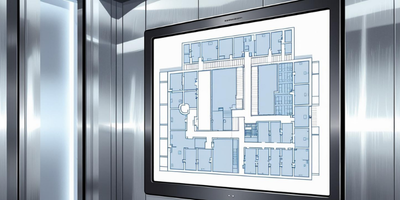
Elevator screens are a smart extension of your building’s digital signage strategy. When used creatively and strategically, they help enhance the occupant experience, reinforce communications, and turn idle moments into meaningful engagement. It’s just another way to make your property smarter, more connected, and more memorable.
Ready to upgrade your elevators with dynamic digital signage?

Explore itouchinc.com for more information on our solutions or contact us for needs unique to your property or project.
|